To position HTML elements side by side with CSS, you can use the float property, the display: inline-block; property, or Flexbox. Here are examples using each approach:
1. Using Float:
<!DOCTYPE html>
<html lang="en">
<head>
<meta charset="UTF-8">
<meta name="viewport" content="width=device-width, initial-scale=1.0">
<style>
.container {
overflow: hidden; /* Clear the float */
}
.box {
float: left;
width: 50%; /* Adjust the width as needed */
box-sizing: border-box; /* Include padding and border in the box size */
}
</style>
</head>
<body>
<div class="container">
<div class="box">
<!-- Your content for the first element -->
</div>
<div class="box">
<!-- Your content for the second element -->
</div>
</div>
</body>
</html>2. Using Display: Inline-Block:
<!DOCTYPE html>
<html lang="en">
<head>
<meta charset="UTF-8">
<meta name="viewport" content="width=device-width, initial-scale=1.0">
<style>
.box {
display: inline-block;
width: 48%; /* Adjust the width and leave some space for margin */
margin: 1%; /* Add margin for spacing between elements */
box-sizing: border-box; /* Include padding and border in the box size */
}
</style>
</head>
<body>
<div class="box">
<!-- Your content for the first element -->
</div>
<div class="box">
<!-- Your content for the second element -->
</div>
</body>
</html>3. Using Flexbox:
<!DOCTYPE html>
<html lang="en">
<head>
<meta charset="UTF-8">
<meta name="viewport" content="width=device-width, initial-scale=1.0">
<style>
.container {
display: flex;
}
.box {
flex: 1; /* Equal distribution of space */
box-sizing: border-box; /* Include padding and border in the box size */
}
</style>
</head>
<body>
<div class="container">
<div class="box">
<!-- Your content for the first element -->
</div>
<div class="box">
<!-- Your content for the second element -->
</div>
</div>
</body>
</html>Choose the method that best fits your layout requirements and design preferences. Adjust the width, margin, and other styles according to your needs.
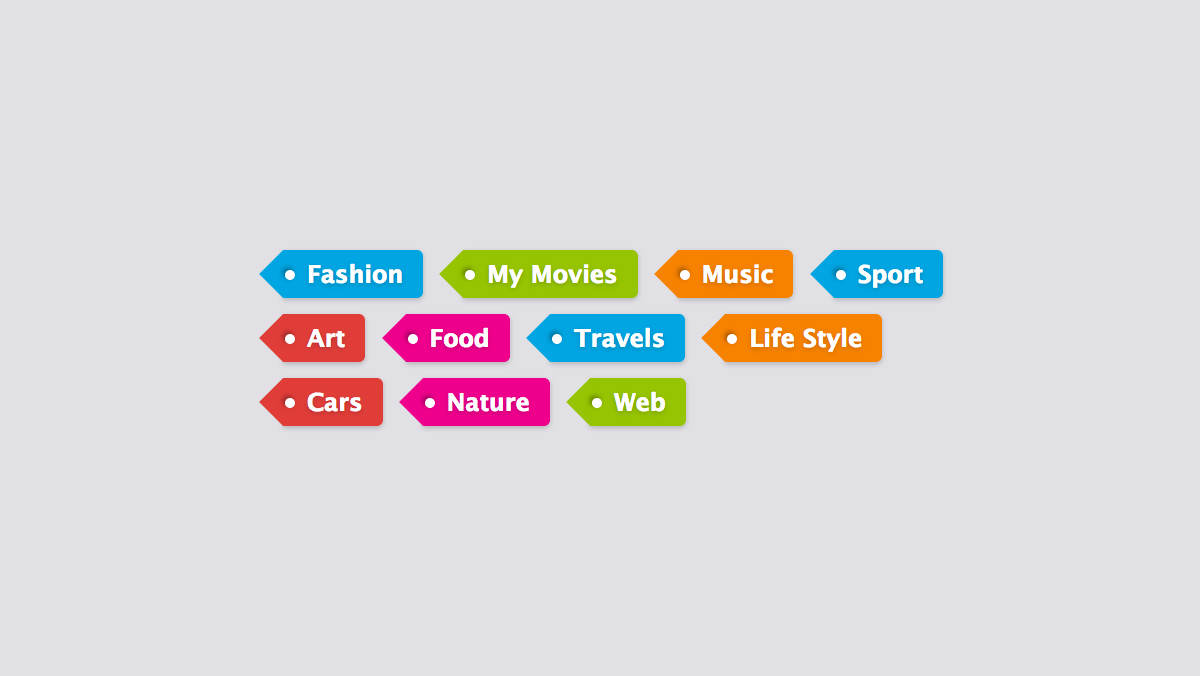
Leave a Reply