The error “One or more database tables are unavailable. The database may need to be repaired” suggests that there might be an issue with the database tables in your WordPress installation. To resolve this, you can try repairing the database using the built-in repair feature in WordPress. Here’s how you can do it:
1. Backup Your Database: Before making any changes, it’s crucial to back up your WordPress database. You can use a plugin or your hosting control panel to create a backup.
2. Access the Database Repair Page:
- Add the following line to your
wp-config.phpfile just above the line that says/* That's all, stop editing! Happy blogging. */
define('WP_ALLOW_REPAIR', true);- Save the
wp-config.phpfile.
3. Initiate the Repair:
- Visit the following URL in your browser:
http://yoursite.com/wp-admin/maint/repair.php- Replace “yoursite.com” with your actual domain.
- You will see a page with options to repair the database and repair and optimize the database. Choose the appropriate option.
4. Review and Disable Repair Mode:
- After the repair process is complete, review the results.
- Remove or comment out the line you added to
wp-config.phpto disable the repair mode:php
// define('WP_ALLOW_REPAIR', true);- Save the
wp-config.phpfile.
If the repair process doesn’t resolve the issue or if you encounter any difficulties, you may need to manually check and repair the database tables. You can use tools like phpMyAdmin or command-line tools to perform manual repairs.
Remember that database repairs should be done with caution, and having a recent backup is essential to avoid data loss. If you’re unsure about the process, it’s recommended to seek assistance from your hosting provider or a knowledgeable WordPress developer.
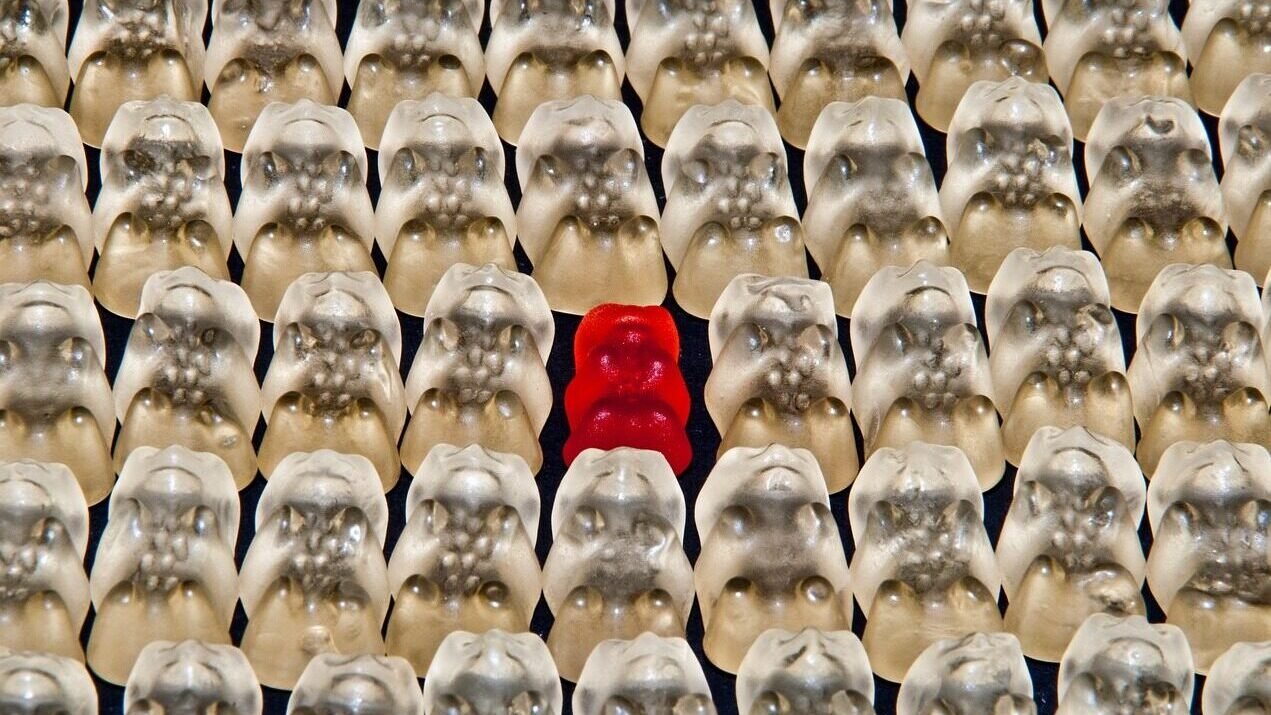
Leave a Reply