Google search supports a variety of mathematical operators and functions that you can use to perform calculations and find answers to mathematical questions directly in the search bar. Here are some commonly used mathematical operators and functions in Google search:
- Addition (+): You can use the plus sign to perform addition operations. For example,
5 + 3will give you the result8. - Subtraction (-): The minus sign is used for subtraction. For example,
10 - 4will give you the result6. - Multiplication (*): The asterisk (*) is used for multiplication. For example,
6 * 7will give you the result42. - Division (/): The forward slash (/) is used for division. For example,
20 / 5will give you the result4. - Exponentiation (^ or ): You can use the caret (^) or double asterisks () for exponentiation. For example,
2^3or2**3will give you the result8(2 raised to the power of 3). - Square Root (√): To calculate the square root of a number, use the square root symbol followed by the number. For example,
√25will give you the result5. - Trigonometric Functions: Google also supports trigonometric functions like sine, cosine, and tangent. For example, you can search for
sin(45 degrees)to find the sine of 45 degrees. - Constants: You can search for mathematical constants like pi (π) or Euler’s number (e) by entering their names. For example, searching for
piwill provide the value of pi. - Unit Conversions: Google can perform unit conversions. For example, you can search for
10 miles to kilometersto convert 10 miles to kilometers. - Percentage: You can calculate percentages using the percent symbol (%). For example,
20% of 50will give you the result10. - Factorial (!): You can calculate factorials using the exclamation mark (!). For example,
5!will give you the result120(5 factorial). - Modulus (%): The modulus operator calculates the remainder of a division operation. For example,
10 % 3will give you the result1(remainder of 10 divided by 3). - Absolute Value (abs()): You can find the absolute value of a number by using the “abs” function. For example,
abs(-10)will give you the result10.
These mathematical operators and functions can be handy for performing quick calculations and conversions directly in the Google search bar without the need for a calculator or a separate app.
In addition to the commonly used mathematical operators and functions I mentioned earlier, Google search also supports some advanced math-related operators and functions. Here are a few more:
- Logarithms (log): You can calculate logarithms using the “log” function. For example,
log(100)will give you the natural logarithm of 100. - Trigonometric Inverse Functions: Google supports inverse trigonometric functions such as arcsin, arccos, and arctan. For example, you can search for
arcsin(0.5)to find the arcsin of 0.5. - Hyperbolic Functions: You can calculate hyperbolic functions like sinh, cosh, and tanh. For example, searching for
sinh(2)will give you the hyperbolic sine of 2. - Greatest Common Divisor (gcd): You can find the greatest common divisor of two numbers using the “gcd” function. For example,
gcd(12, 18)will give you the result6. - Least Common Multiple (lcm): To find the least common multiple of two numbers, use the “lcm” function. For example,
lcm(4, 6)will give you the result12. - Complex Numbers (i or j): You can perform calculations involving complex numbers using “i” or “j” as the imaginary unit. For example,
3 + 2irepresents a complex number. - Base Conversions: Google can convert numbers between different numeral bases. For instance, you can search for
1010 in binaryto convert the decimal number 10 to binary. - Bitwise Operations: You can perform bitwise operations like AND, OR, and XOR using their respective symbols (&, |, ^). For example,
5 & 3will give you the result1(bitwise AND of 5 and 3). - Roman Numerals: Google can convert Roman numerals to and from Arabic numerals. For example, you can search for
Roman numeral XXIto get the Arabic numeral equivalent. - Complex Expressions: You can combine various mathematical operators and functions to create complex mathematical expressions and calculations. Google will evaluate and provide the result of the expression.
Remember that Google’s ability to understand and compute these mathematical expressions may change over time, so it’s a good idea to test specific expressions to see if they produce the expected results.
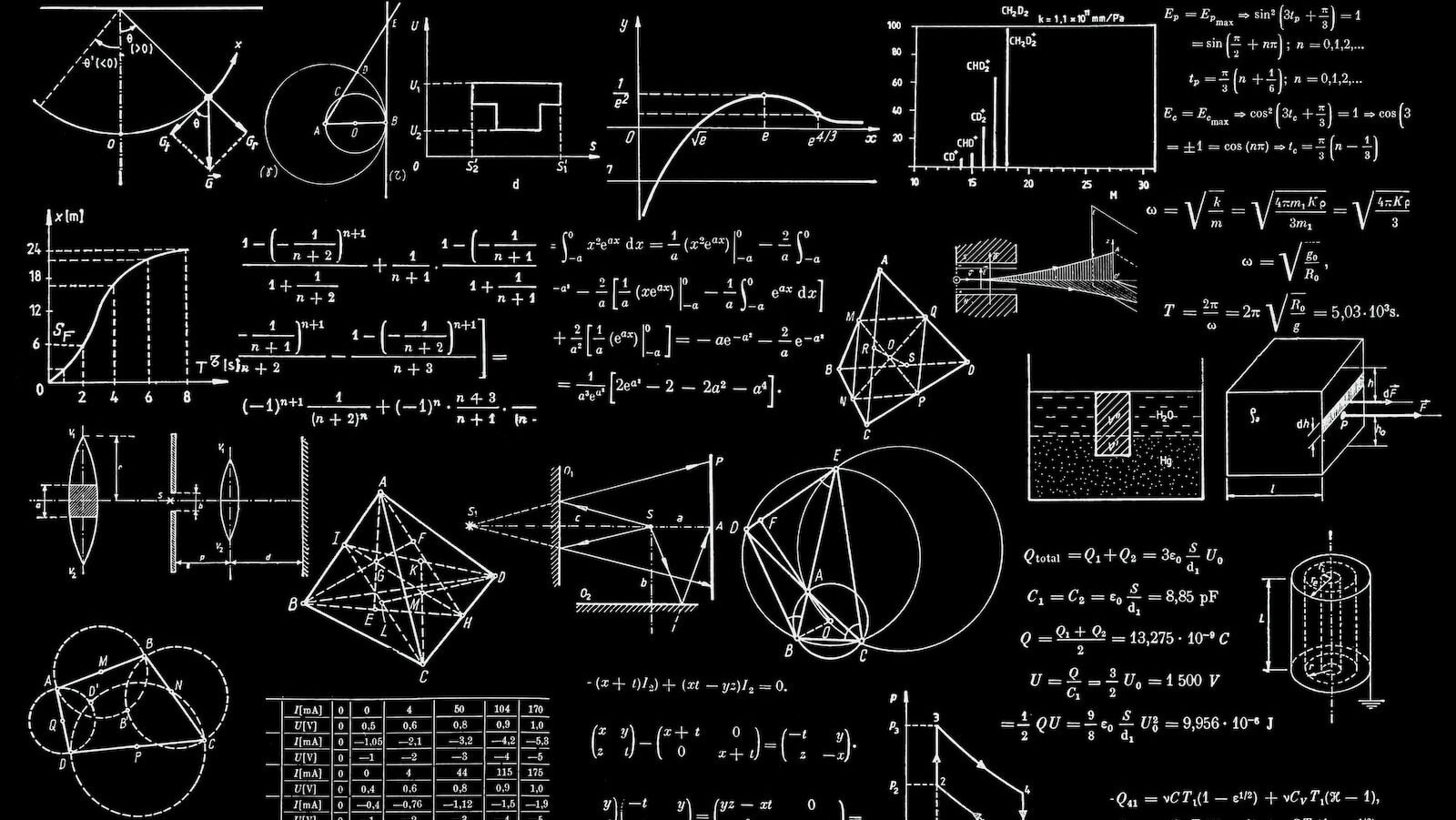
Leave a Reply